
Put yourself in the shoes of your prospect for a moment. Every day you receive cold-calls, your inbox is filled with messages from strangers and most of these are spam.
99% of the time the emails aren't worth checking because they seem to have been sent by a robot, or worse, a person who failed to learn a thing about me!
Okay, back to reality here...
The point of pretending to be a prospect is to remind us that traditional sales efforts, better known to prospects as “spam,” is what makes sales so freaking hard.
So, what’s the new super weapon? It’s video!
Using video can increase response rates by 200-300%.
And in this post, I’m going to show you exactly how to use this super weapon to grow improve your appointment setting rates.
The video tools I’m talking about are free, take seconds to download as extensions on our browsers, and this is how their videos look.
Soapbox is my personal favorite tool because editing is easy and flexible. For example, I can add a link at the end of the video, I can make a custom thumbnail, I can even change the color of the play button!
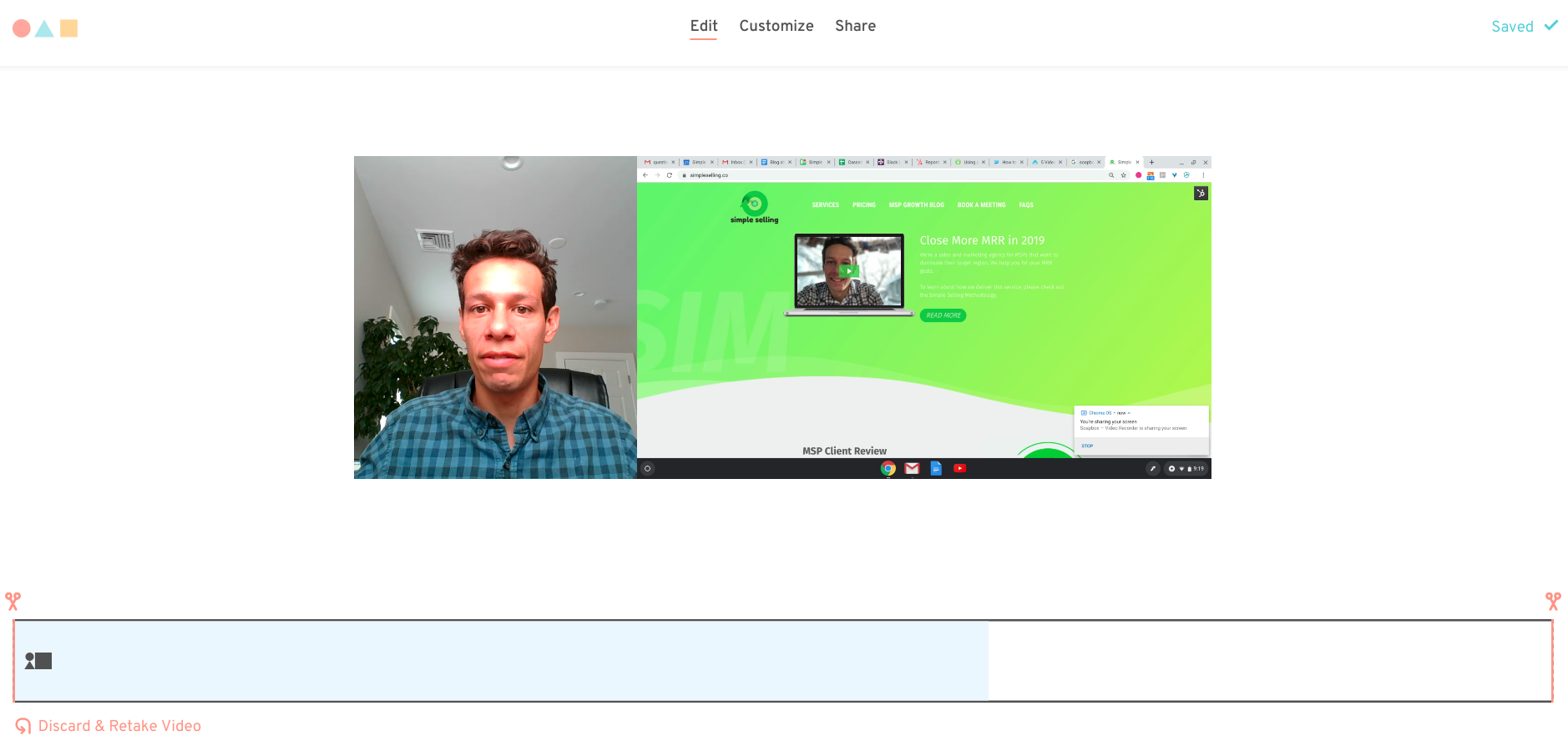
A screenshot of the editing dashboard in Soapbox.
Loom was the first video tool I used. Their features are similar to that of Soapbox’s.
One aspect that’s different about Loom is that you can download the video for free, whereas Soapbox charges for that ability.
Remember in the beginning of this blog there’s the story of a prospect who is bombarded from sales people.
Prospects don’t know the sales rep, have never heard of the company and they didn’t ask to be contacted.
Trust building isn’t baked into the process itself because cold-calling and cold e-mails are plain and dry.
But with videos, we can embed something fresh into the prospect’s day and thereby drastically improve response rates.
So here’s the gameplan with video in one sentence
First, make a personalized introductory video, and second, email it!
Yes, it’s simple, but there are guidelines to help you make this approach work.
You got a solid video, now you need to write a short e-mail and embed the video. Here are some guidelines for the email.
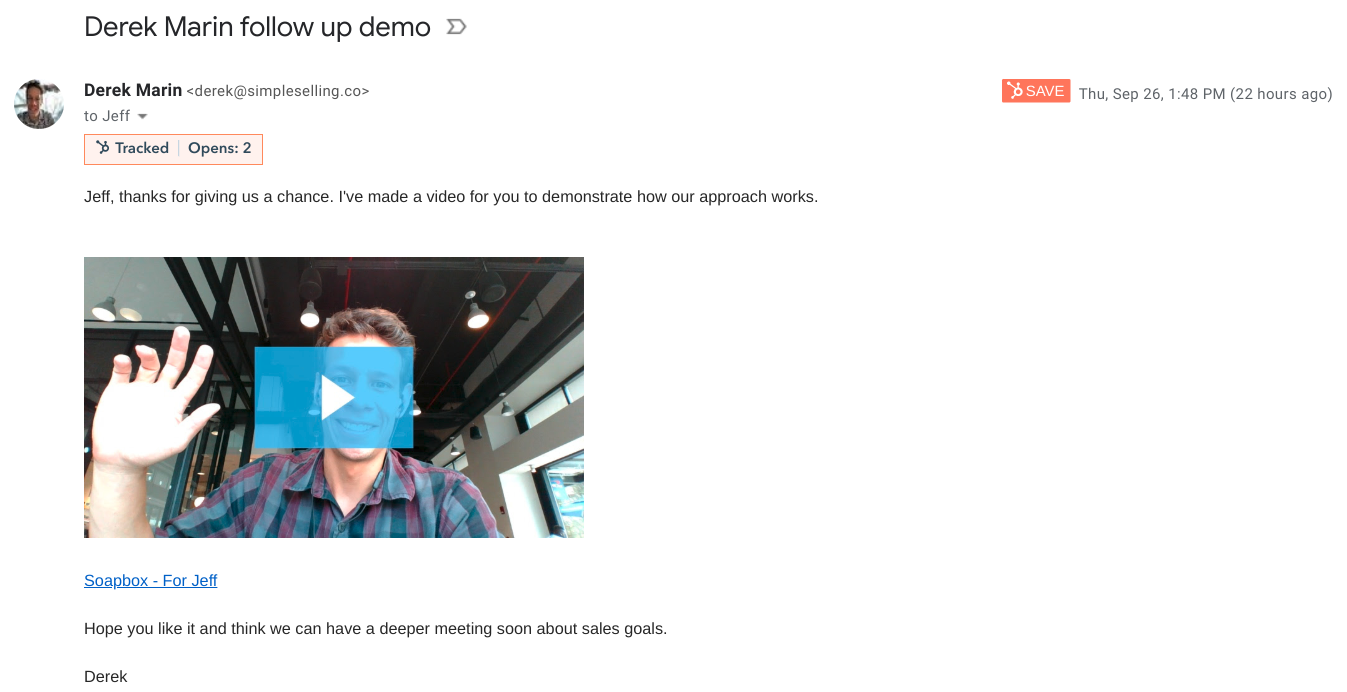
A screenshot of the email I sent using a video.
Once a week or so we send an email with our best content. We never bug you; we just send you our latest piece of content.
